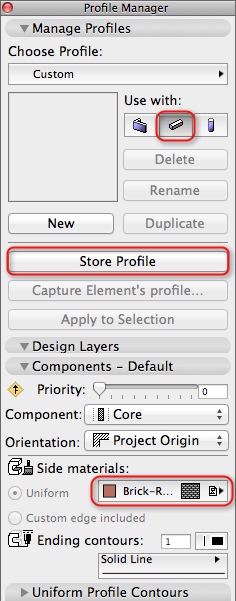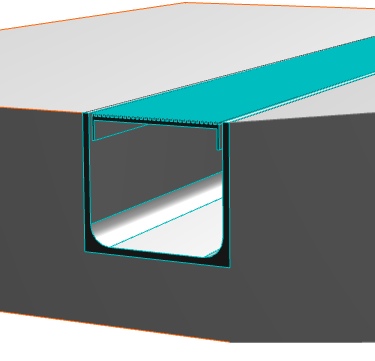Yesterday I showed you how to create a linetype to indicate a channel drain. Today I am going to model up a channel drain.
Start off opening the Complex Profile Manager Design>Complex Profiles>Profile manager…
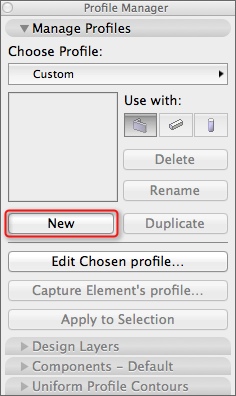
choose the New option, then in the Profile Editor Draw the shape of your channel drain
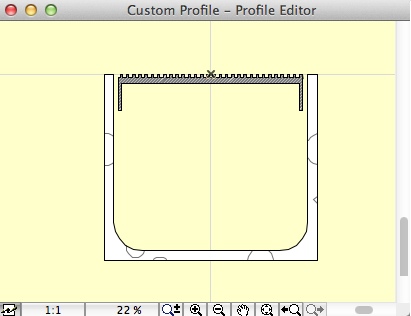
Once you have drawn out the shape you like, Make sure that you choose the Beam option under Use with:, change the material, and then click on the Store Profile button.
You can now assign the channel drain profile to a beam in your model.
Use the Solid Element Operations tool setting the slab as the Target, the channel drain as the operator and the operation to Subtraction with Upwards Extrusion and you end with something like this: