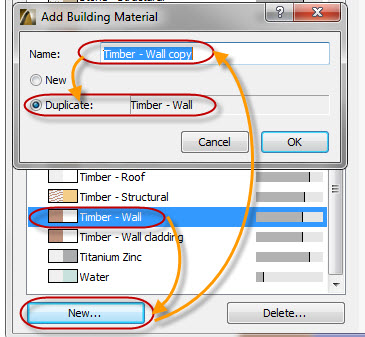As I go further into Energy Evaluation it soon becomes apparent that some building materials are missing.
This means creating completely new ones. To do this go to Options>Element Attributes>Building Materials.
Although there is no ‘Duplicate’ button like other attributes you can still perform this
Select the material you want to duplicate first then click New:
You can then change the name to be more what you need
There will be two options ‘New’ and ‘Duplicate’
New will be a clean slate where you have to set up fills, pens & thermal properties
If you keep the Duplicate option selected it will carry all this through & you just have to edit the appropriate settings.