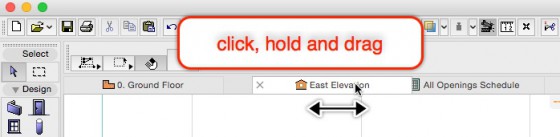↧
Channel:
Tip of the Day – Cadimage Blog
X
Are you the publisher?
Claim or
contact us
about this channel.
X
0
Channel Details:
- Title: Tip of the Day – Cadimage Blog
- Channel Number: 17305827
- Language: English
- Registered On: June 23, 2013, 5:21 pm
- Number of Articles: 1008
- Latest Snapshot: August 17, 2018, 8:02 am
- RSS URL: http://blog.cadimage.com/topics/tip-of-the-day/feed
- Publisher: http://blog.cadimage.com
- Description: The Cadimage Blog
- Catalog: //cadimage6.rssing.com/catalog.php?indx=17305827
© 2025 //www.rssing.com