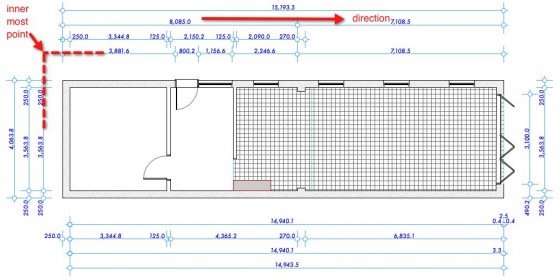Dimensioning your project doesn’t have to take long, ArchiCAD’s automatic dimensioning means basic dimensioning can been done in a few clicks. Firstly select all Walls, (choose the Wall Tool > then crtl or cmd A) then choose Document menu Document Extras > Automatic Dimensioning > Exterior Dimensioning. You can place 4 Dimension strings, Openings, Structures (framing / wall shape), External Geometry, and Overall.
Next define the major direction of the building (i.e. is it bigger up or down?) And click to place the inner most dimensions (typically openings).