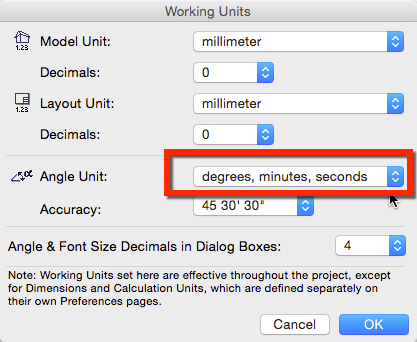If you want to be able to enter your boundary data in Degrees, Minutes, Seconds format in the Cadimage Sites+Massing tool, you’ll need to set the Working Units to Degrees, Minutes, Seconds.
Setting the ‘Angle Format’ in the Boundary Object settings to DMS only changes the way that the data is displayed on the label, the Working Units changes the way that the data is entered. To set them, go to the Options menu, Project Preferences, Working Units, and modify the Angle Unit setting.