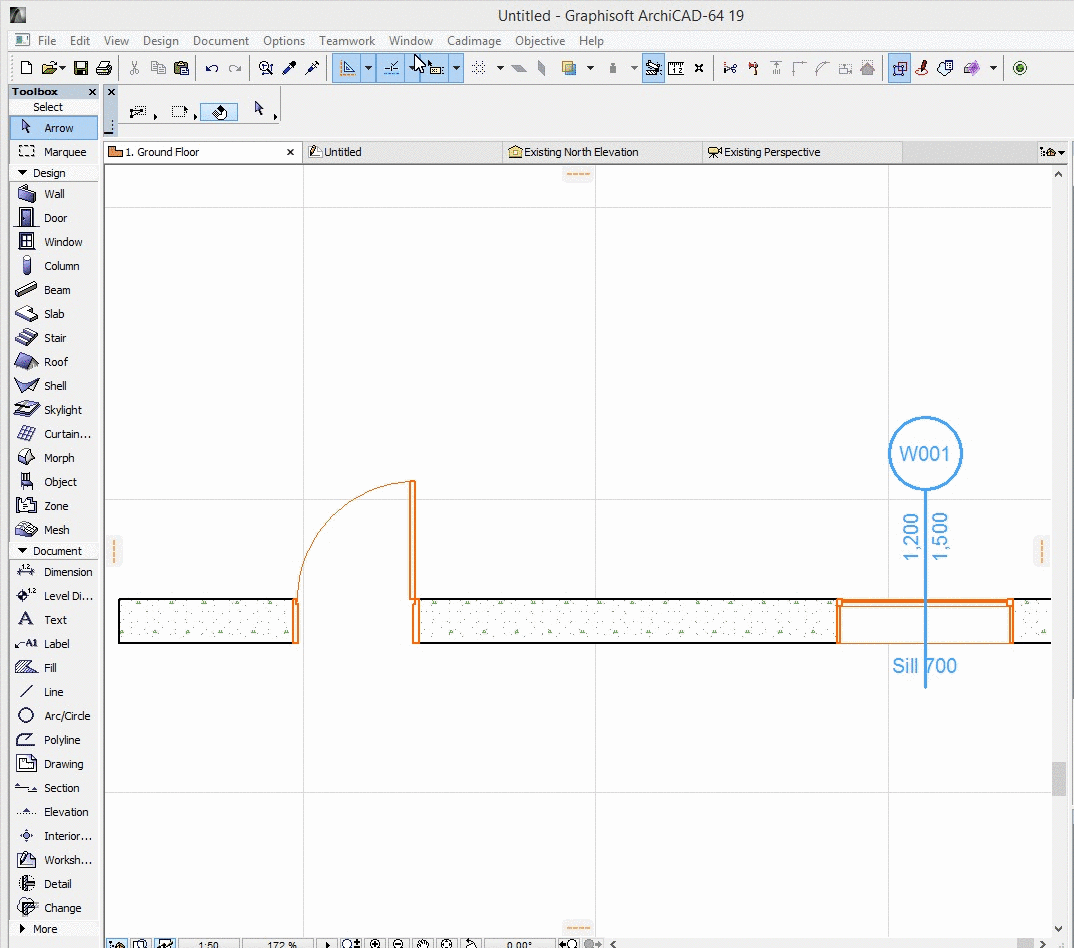ARCHICAD 18 Introduced the Schedule Notes tool for the Cadimage tools.
In the following days the Tip of the Day will show different ways to use this tool.
- Create Categories before you start adding notes.
1.1 Go to Cadimage>Doors and Windows>Edit Schedule Notes
1.2 Click the New Note
1.3. Go to Edit Categories
1.4 Add the Categories you want to start with
1.5 Remember to Click OK