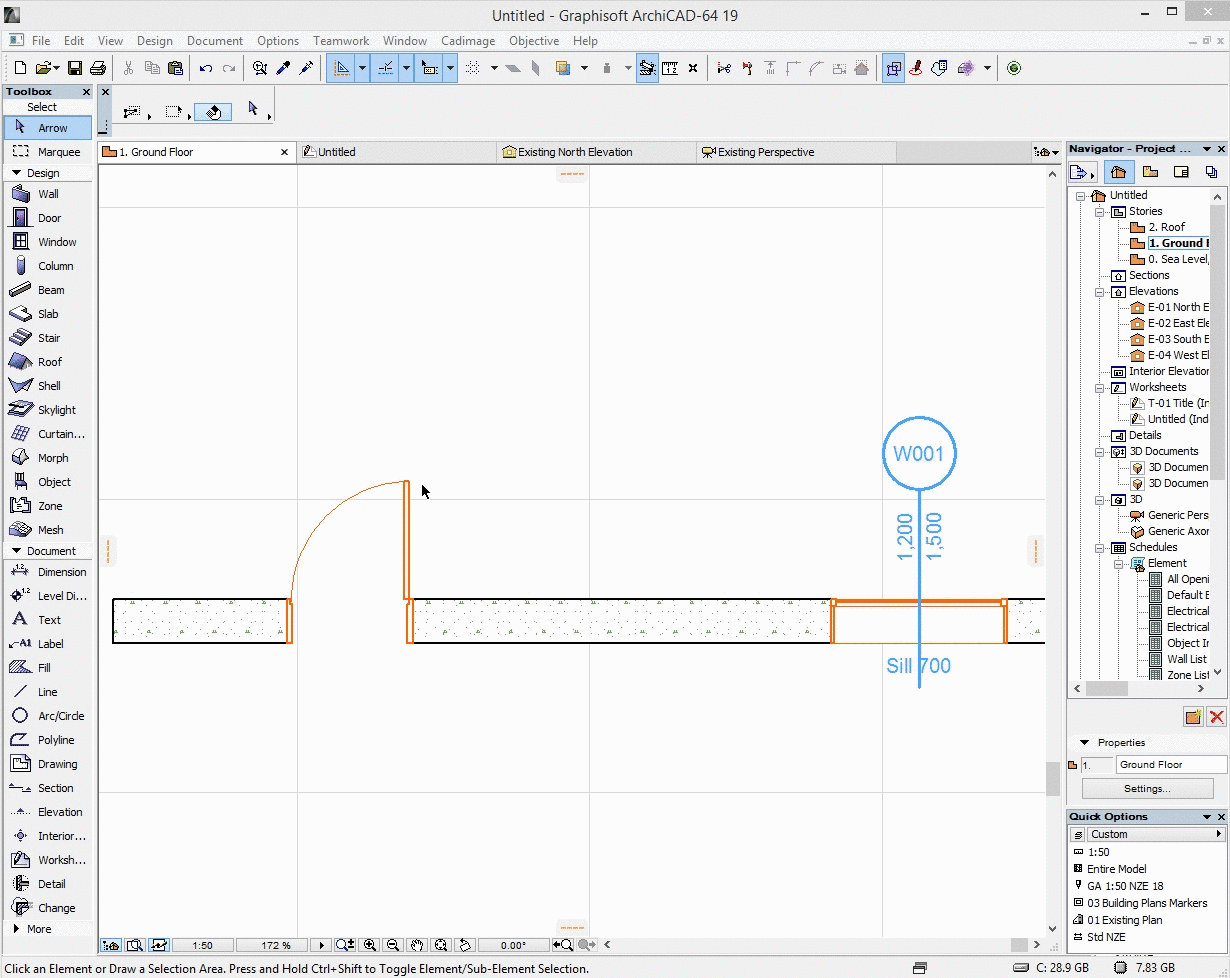After creating the Categories and Notes, you can apply notes to the Door or Windows in Plan view.
3.1 Select the door or window you want to edit in plan or 3D view
3.2 Go to Cadimage>Doors and Windows> Schedule Notes Palette
3.3 Click the Live box
3.4 Click the Add button
3.5 Select the notes you want to add.
That’s it, he notes have been assigned, you can either update the schedule or create the schedule.
Remember that the Schedule settings should allow the notes to be displayed (Turned ON)
The video below also shows that if you go to the Door or the Window settings, the Schedule notes option will show the notes you have added already.