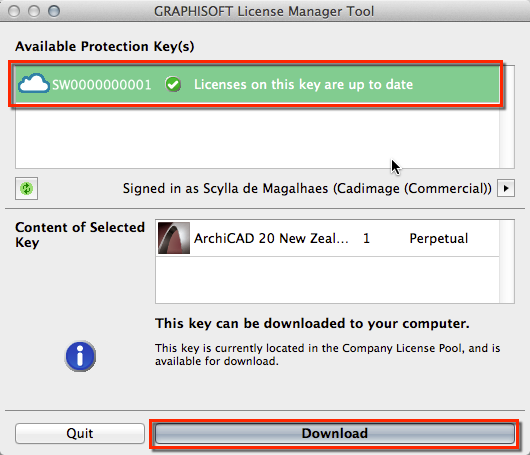On the computer where you have been using your software license:
- Open the License Manager Tool
- Select the License with a computer icon in front of the license number.
- Click on ‘Upload’
This will move your license from your computer to the Company License Pool

In the other computer where you wish to use your Software license
Please close all instances of ARCHICAD before following the steps below.
- Open the License Manager tool
- Select the license with a cloud icon in front of the license number
- Click on ‘Download’
This will move the license from the Company License Pool to your computer