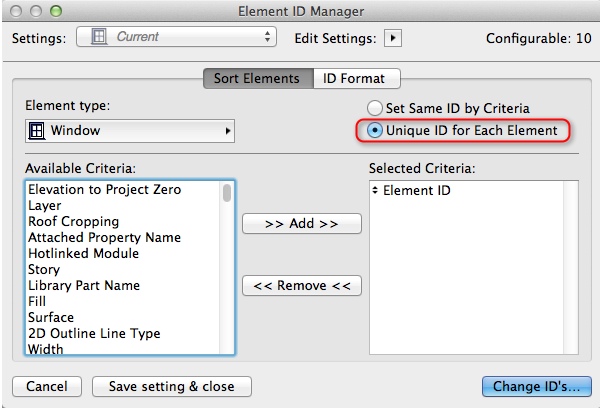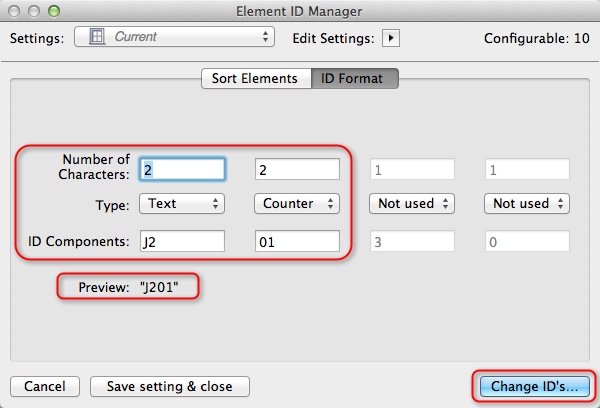You can use the Element ID Manager to re-number the IDs of any selected elements. Just go to Document > Schedules and Lists > Element ID Manager. Then choose the settings for the element you want to change ID’s for (ie. Slab ID, Window ID etc…), then go to the ID Format tab and set the way that you want the automatic numbering to be formatted.
↧