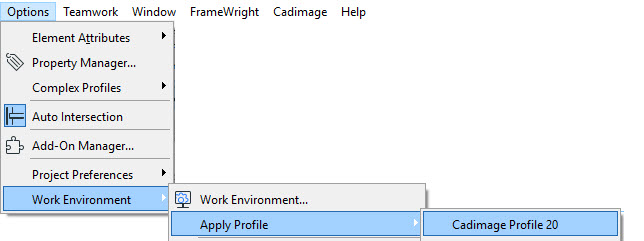If you are looking for the Tools in the Toolbox in ARCHICAD 18-20 – these can be added quickly by installing the Cadimage Work Environment via the Cadimage Installer…
It’s likely you have installed already this profile when you installed the tools.
So, to apply the work environment go to Options>Work Environment>Apply Profile and choose the Cadimage Profile