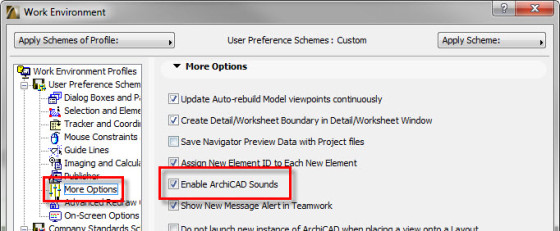As the famous saying goes for Marmite – you either love it or hate it. Well, surprisingly, sounds in ArchiCAD seem to produce the same reaction from users.
Personally, I love them… with sounds enabled you can hear ArchiCAD finish tasks such as 3D window generation and rendering – inform you of error messages – or tell you when a new Teamwork message has arrived. And all this while you are busy checking emails, editing photos or surfing the web booking your next summer holiday! Erm, I mean, doing important architectural materials research and investigation stuff.
By default, sounds are turned off – to turn them on, go to Options> Work Environment> More Options and check the Enable ArchiCAD Sounds option…
Find out for yourself and let us know – ArchiCAD Sounds: Lover or Hater ?!?