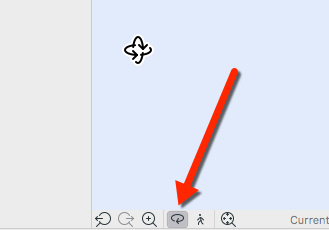When in the 3D window to toggle the Orbit ON and OFF press the ‘O’ key, or from the bottom scrollbar of the 3D window as shown below:
Once you enter Orbit mode, press the left button and drag the mouse to turn the model around its centerpoint (axonometry) or target point (perspective).
Note: If you are in Orbit mode, you cannot edit the model. Click ‘O‘ again to exit Orbit mode and return to editing mode.
Shortcut: Middle mouse button plus Shift key
While in editing mode (not in Orbit mode), you can temporarily simulate Orbit mode by pressing Shift together with the mouse scrolling button. Release the keys to stop orbiting.