Did you know you can change the shape of the cursor geometry? The standard method is a rectangle (unless you click on individual elements) which is not always suitable.
If you select the Arrow Tool and the click on the second button on the Info Box – you can change the method…
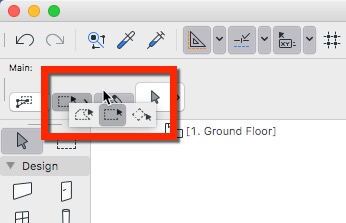
The three options are: Polygonal > Rectangle > Rotated Rectangle
Simply choose the one that is most appropriate and switch around at any time!