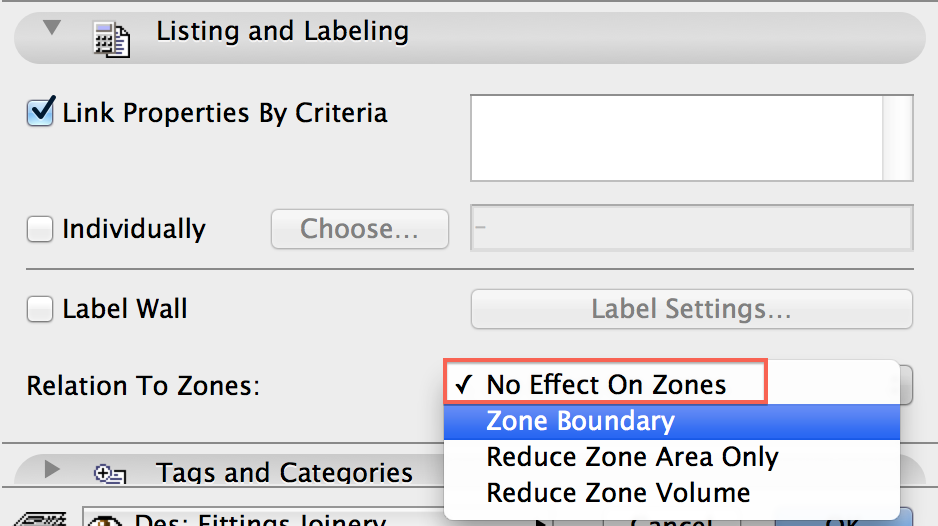In the Example below I am wanting to place a zone that covers the entire Bathroom area. If I simply click inside the bathroom the Zone tool will stop at the Glass walls I have placed to create my shower enclosure.
I could place the zone and then manually modify the shape to suit. However if I do this, The next time I use the Update Zones command (Design>Update Zones…) the same thing will happen.
In order to get this to work correctly I have to tell these walls that they do not affect the Zone
To do this select the Walls in question and open their settings and go to the Listing and Labelling settings.
All I need to do now is change the “Relation To Zones” option to show “No Effect On Zones” as per image below