In the image below you can see that I have made sure that all of my joinery sections and text lines up, giving the detail sheet a nice tidy look and feel.
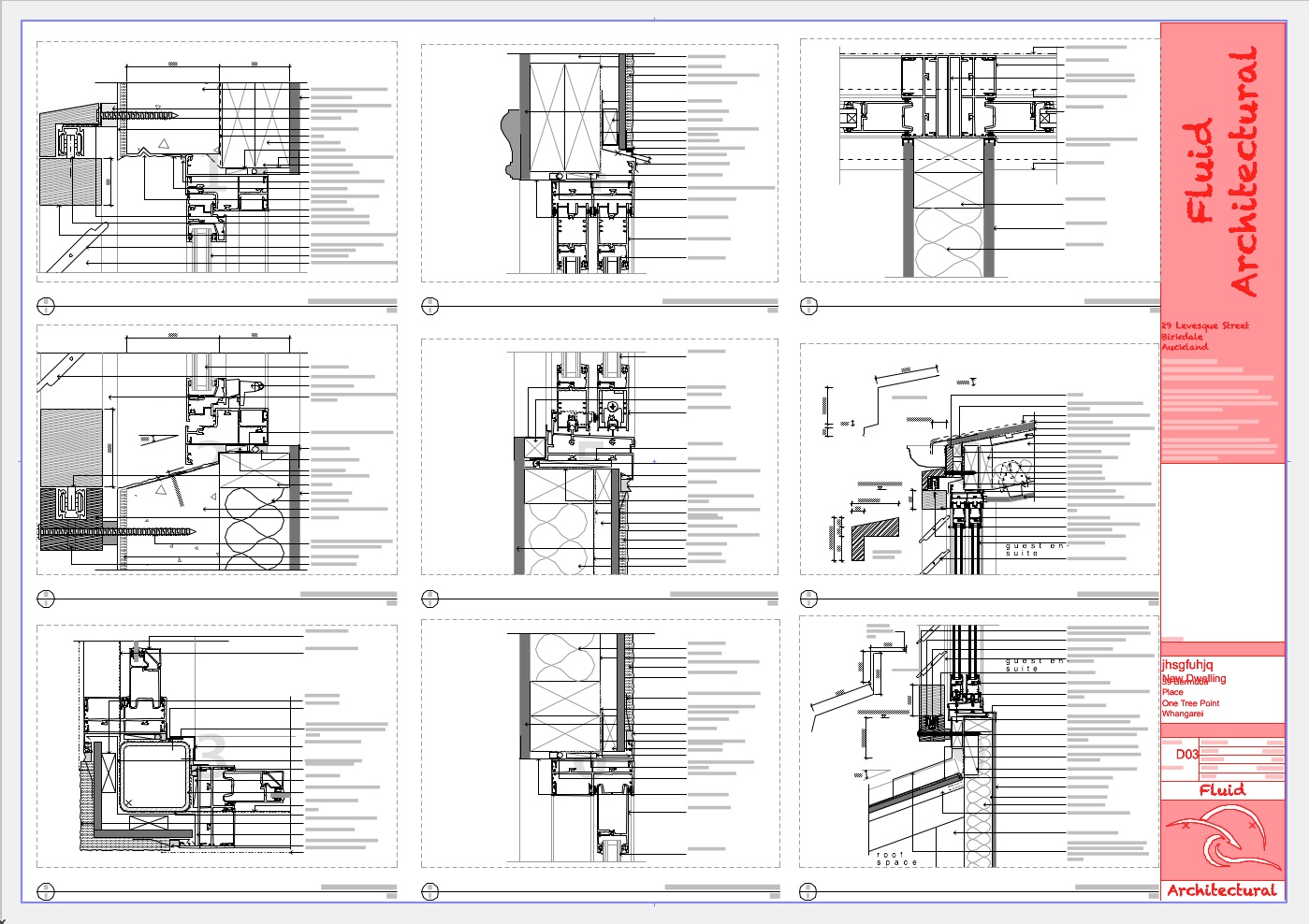
There is a very simple trick that I use to get my details to look like this. I have a Master layout for my details sheet that has been set up with a bunch of boxes that define the drawing space and the columns for my text.
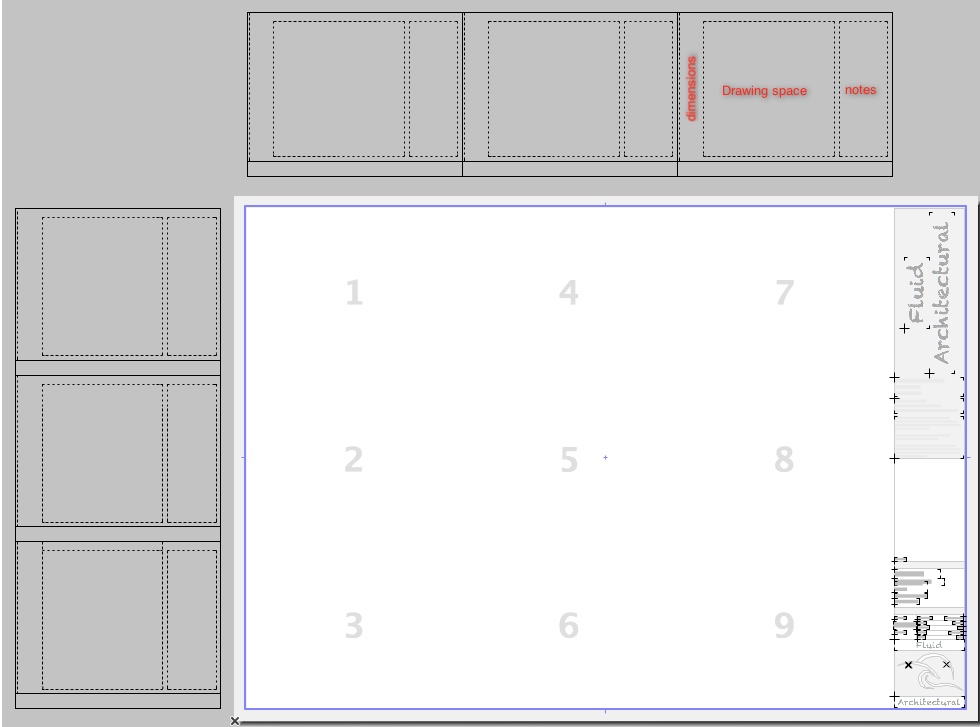
This way, When I am working on a detail, all I have to do is set the details master sheet as my Trace and I can work within its confines. In order to make sure my joinery sections line up, I simply draw the first detail, I.E. the head, place it on a sheet, and then set the sheet with the detail to be my trace which shows exactly where the first detail sits.